Dashboard
Get a real-time view of your fleet’s performance, making it easy to track metrics, identify trends and improve safety and efficiency.
Contact Us
Key Fleet Insights
- Fleet Activity Summary: Get a clear snapshot of recent fleet events and critical incidents at a glance.
- Real-Time Vehicle Tracking: View your fleet’s live locations on an interactive map, with active trips listed for instant context.
- Driver and Vehicle Performance Scores: Instantly spot top and low-performing drivers and vehicles with pre-set scoring displays.
- Detailed Trip Event Analysis: Focus on trips with seven or more events to highlight key operational insights, filtering out less significant data.
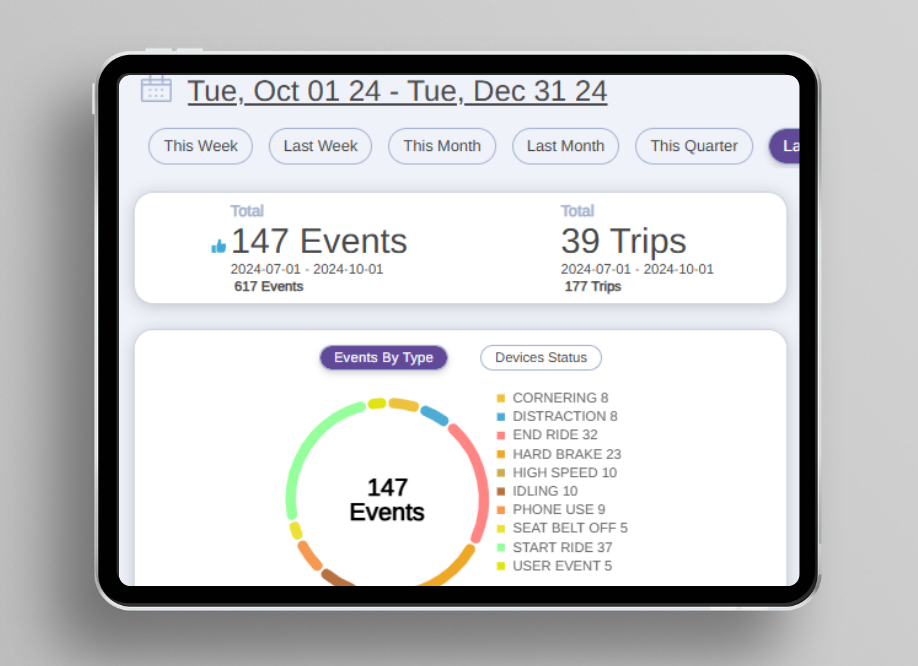

In-cabin alerts
- Driver distraction
- Seat belt
- Phone usage
- High speed
- Eyes off road
With VuDrive’s intuitive dashboard, fleet managers gain immediate access to the most crucial fleet data
- Enabling smarter decision-making.
- Improving driver safety.
- Optimizing operational performance.
Frequently Asked Questions (FAQ)
Fleet Management & Analytics
What safety events are tracked by VuDrive?
VuDrive monitors both driving patterns- such as acceleration, hard braking, and high speed- and driver behavior, including distraction, eyes off the road, and seatbelt usage.
Resellers can view the entire events list and choose whether to turn off/on certain events by going to Fleet Management -> Fleets -> Choosing a specific fleet -> Going to “Events Configuration” tab and toggling the events on/off
How is the driver score calculated?
VuDrive’s algorithm takes into consideration the number of safety events and the severity of each event to determine the driver’s safety score.
How long is data retained on the platform?
Event data is stored for 13 months by default. The media, however, (images and videos) will be stored for two months.


