Activity Tracking
Trips Monitoring
- Access Comprehensive Trip Data: View all data collected by VuDrive devices.
- Customizable Time Frames: Filter trip data according to your requirements.
- Detailed Summaries: Obtain summaries that include total events, number of trips, and trip scores, offering a clear overview of fleet performance.
- In-Depth Trip Analysis: Select and view individual trips to access detailed information, including event specifics, trip scores, and route maps.
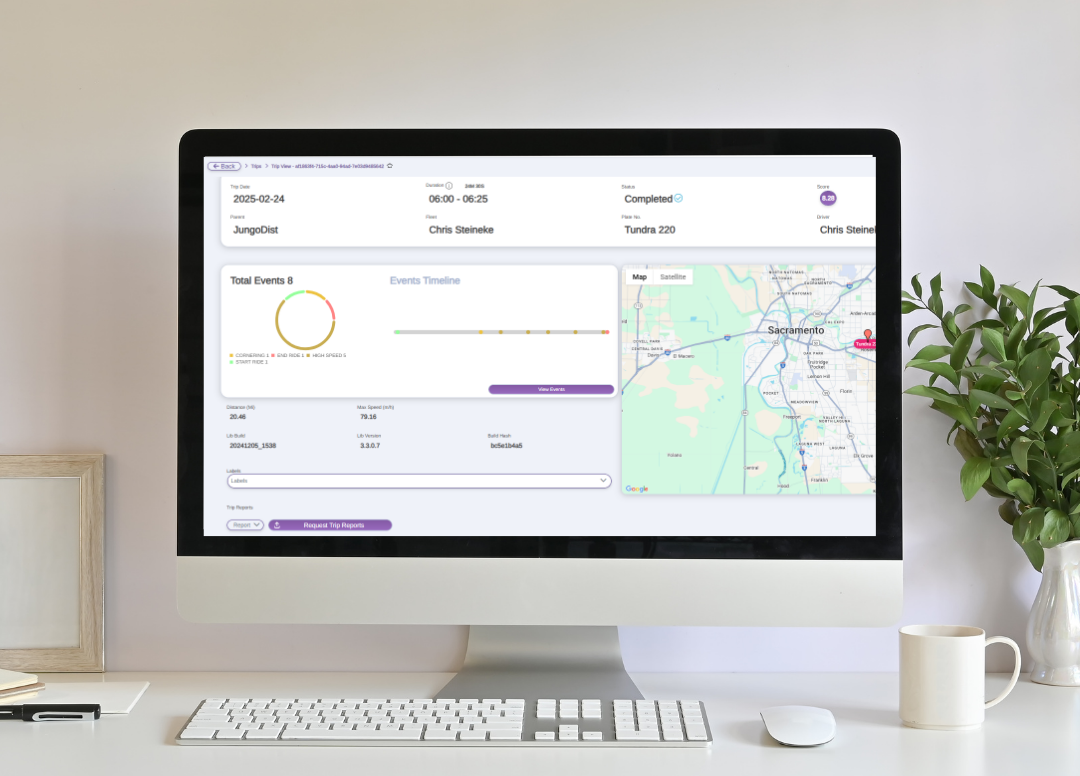
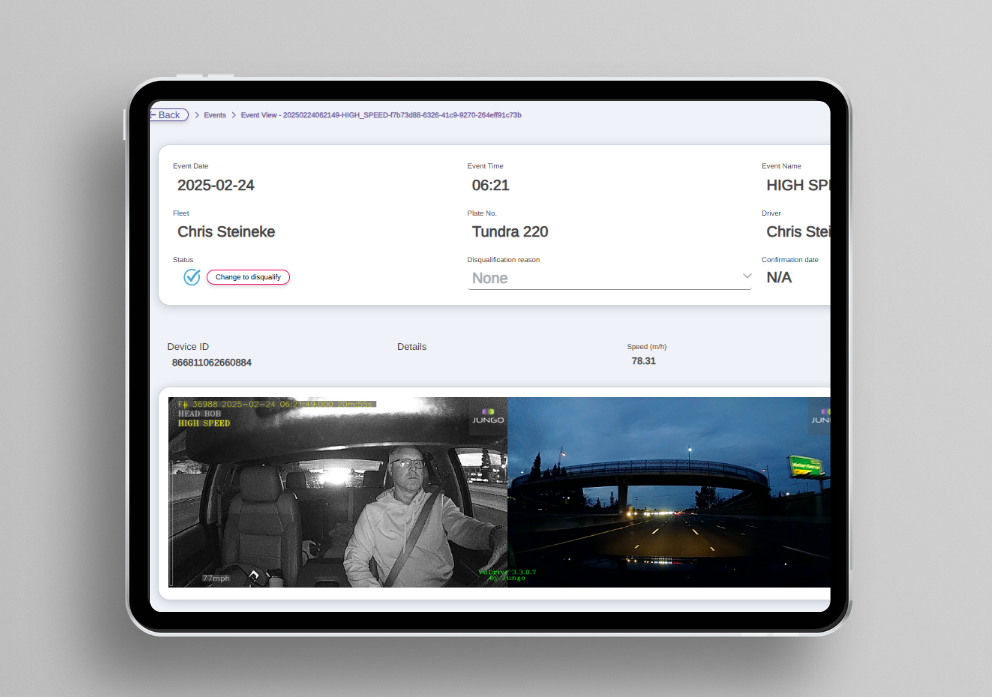
Events Monitoring
- Access Event Data: Review data on various incidents recorded during trips.
- Event Details: View information such as event types, timestamps, screenshots, and short video clips, providing a comprehensive understanding of each incident.
- Flexible Filtering: Utilize filters by event type, vehicle, or driver to focus on specific behaviors or occurrences, aiding in targeted analysis.
- Event Examination: Review detailed event information or analyze the entire trip in which the event occurred
Additional Features
- Event & Video Analysis: View recorded incidents with video footage. Events are stored in the cloud for two months, with full trip videos available on request.
- Saved Trips: Mark important trips for quick access later. Saved trips remain available, ensuring important data isn’t lost.
By leveraging these features, fleet managers can effectively monitor and analyze driver behavior and vehicle performance, leading to improved safety and operational efficiency.
Frequently Asked Questions (FAQ)
Yes. VuDrive records video in two main ways:
– Event-Triggered Clips: When a safety event occurs (e.g., harsh braking or sudden turns), a short video clip is automatically saved to the SD card and uploaded to the cloud.
– Full Trip Video Playback: Even if no events were triggered, you can access video recordings of full trips. These are available on demand under the “Video” tab of the trip page and are segmented into 10-minute intervals.
Using facial recognition and head pose estimation algorithms via the in-cabin camera.
An audible alert is issued in real time. Events are also logged for later review.
You can view trip history and driver behavior by navigating to the “Trips” and “Events” sections under Activity Tracking in your dashboard. These sections allow you to review past trips and safety-related events. To find specific data, you can filter results by entering a vehicle’s plate number.


